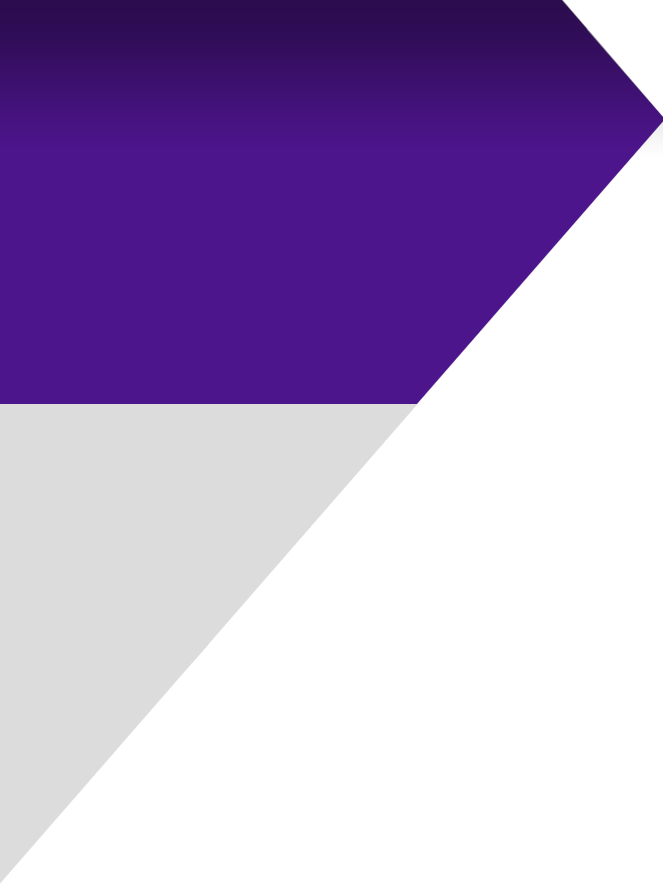
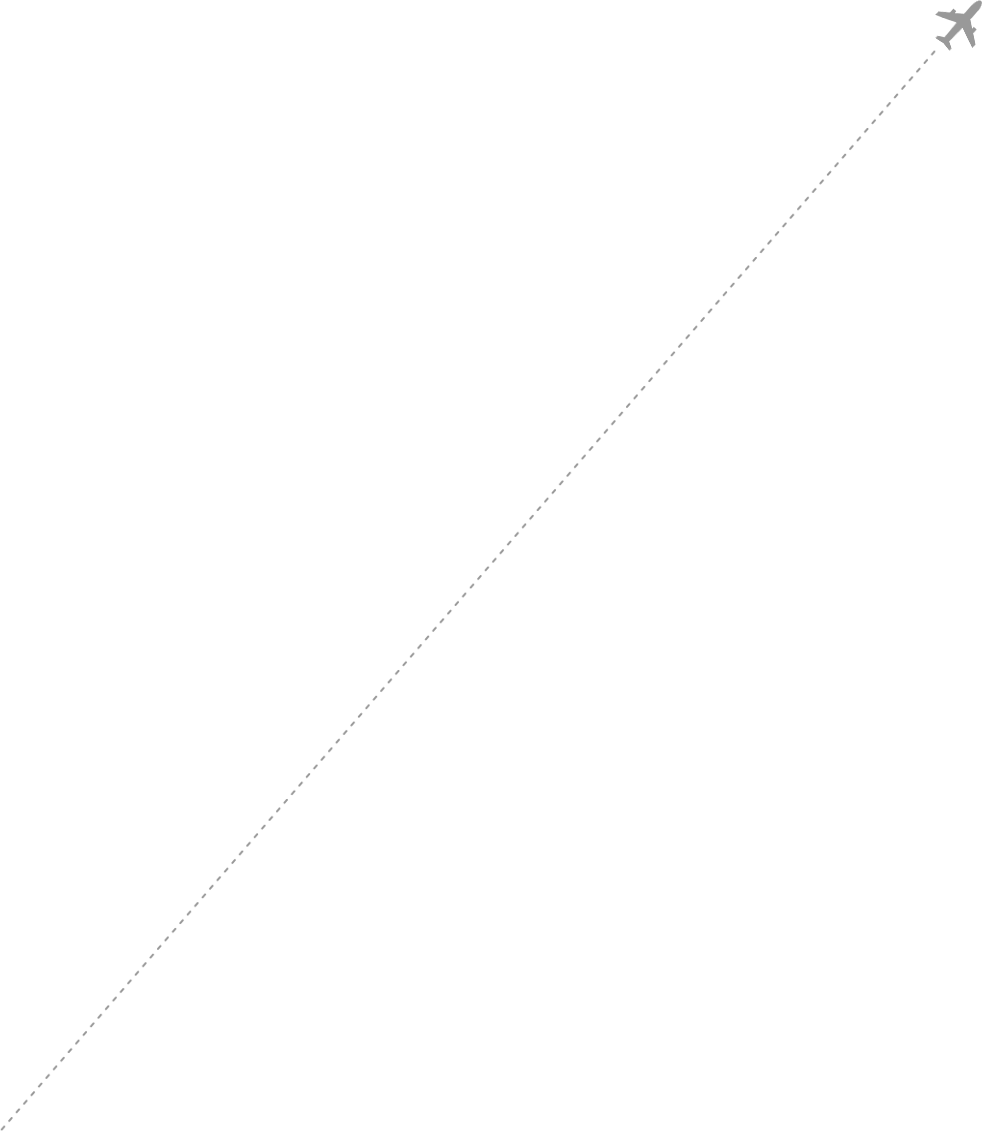
Contact Us

Reach us today.
Contact For Services
Feel free to write our logistics experts.
Get a Quote
Get in touch and we’ll help your business
Call Us Today +675 325 2411
Get A Quote sales@pngaf.com.pg
Our Head Office Jacksons Parade, Jacksons Airport PO Box 6550, BOROKO NCD
- FEDEX Branch
- FEDEX Agency
Frequently Asked Questions
Receiving a package
Tracking
1. How can I track the exact location of my package?
You can track your package to get status information with near real-time tracking and see an estimated delivery time window for eligible shipments. Or if you’d like more visibility, use FedEx Delivery Manager®. You can monitor your incoming and outgoing packages throughout the entire delivery process and receive alerts and notifications.
2. How do I know what time my FedEx® package will arrive?
To get an estimated delivery time, you can use your tracking number, door tag number, or FedEx Office order number to track your package. If you don’t have one of those numbers, you can use any reference number related to your package, or any purchase order number.
After you enter your number in the tracking tool, you’ll see your scheduled delivery date and a 4-hour estimated delivery time window. If you don’t see an estimated delivery time window, that information may not be available for that particular package.
3. What do I do if I don’t have a tracking number?
If you don’t have a tracking number, you can still track your package by using a reference number associated with your shipment, or a purchase order number.
4. If I missed a delivery, how do I know when you’ll reattempt to deliver my package?
We’ll reattempt to deliver your package the following day. Generally, we make deliveries from 8 a.m. to 8 p.m. Monday–Friday, and on Saturday and Sunday for residential deliveries.
Delivery Management
1. How can I add delivery instructions for my package?
2. How can I manage my delivery?
3. A FedEx driver just asked to scan my ID for my delivery. Is that normal?
Sending a package
Tracking
1. How do I know what time the package I shipped will be delivered?
To get an estimated delivery time, you can use your tracking number, door tag number, or FedEx Office order number to track your package. If you don’t have one of those numbers, you can use any reference number related to your package, or any purchase order number.
Shipping
1. Can I ship alcohol through FedEx?
Only businesses with appropriate alcohol licenses who have enrolled in the FedEx alcohol shipping program may ship to their customers in select states or countries. Individuals (consumers) are prohibited from shipping beer, wine, or spirits through our services. Learn more about regulations and requirements for shipping alcohol, and how to become an authorized alcohol shipper.
2. How can I change or correct the delivery address for a FedEx® package I’ve already shipped?
3. I submitted a request to change my delivery. How can I check the status of my package?
To check the status of your package, log in to your FedEx account, go to our tracking page, and track your package. If the request to change your delivery was successful, you’ll see a message that says “This delivery has been modified.” If you don’t see that message, contact customer support for help.
4. When I track my FedEx Express® package, it shows it was delivered, but my recipient can’t find it. How do I dispute a delivery or report it as missing?
Returning a package
1. How do I schedule a pickup for a return?
If you have a FedEx account, you can schedule a pickup online. A FedEx driver will pick up your return package from your home or business for a small fee. Or if you prefer, you can drop off your package at your convenience at a drop off location near you. Don’t have FedEx account? Open one for free.
2. How do I track a return shipment?
You can track your return shipment by entering your tracking number into our online tracking tool. You can also use the FedEx Delivery Manager® app to track your return and receive alerts and notifications about its status. FedEx Delivery Manager is free and easy to use.
3. How can I return a package?
It depends. Here are some different scenarios:
If you have a label provided by the retailer (via email, original shipment, or website), pack your return item and drop it off at a FedEx location, FedEx® Drop Box, or participating retailer near you. You can also use your FedEx account to schedule a pickup for a small fee. (If you don’t have a FedEx account, you can create one for free.)
If you received a QR code from the retailer via email, check the email for a list of participating drop off locations. Then pack your return item and take it to one of those locations. A team member will print your label for you and accept your return on the spot.
If you don’t have a return label or QR code, you’ll need to create one. You can create a label online or through the FedEx® Mobile app. You can also use the app to get a QR code on your phone, eliminating the need to print a label.
Once you have your label, pack your return item and drop it off at a nearby FedEx location, FedEx Drop Box, or participating retailer. If you use a QR code from the FedEx Mobile app, find a location that will accept it. Then pack your return shipment and take it there. They will print your label for you and process your return.
If you need help packing your return, take it to a FedEx Office location and a packing pro will do it for you. If you want to pack your return yourself and you need packing supplies, you can order them online.
File / Complaint
1. How do I file a claim?
You can file a claim online for a FedEx Express®, FedEx Ground®, or FedEx Freight® shipment that’s damaged, lost, or missing contents. You’ll need your tracking/PRO number and any necessary supporting documentation, such as a photo of a damaged package, serial number of lost merchandise, or copy of a receipt. Once we receive your claim, we’ll notify you if we need to inspect your shipment. Be sure to keep any original packaging for inspection, and don’t discard it until after your claim is resolved. Read more about how to file a claim and get step-by-step instructions.


